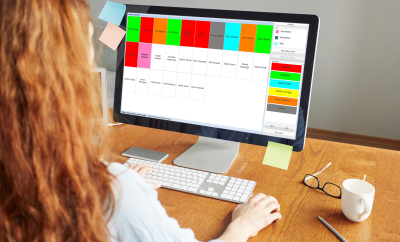Classroom Edition works in conjunction with both our Dinner Money and Extended Day modules. It is really easy to use and requires no additional training.
Classroom Edition with Dinner Money
It works perfectly in primary schools where pupils select their meals in the classroom during registration.
Even if your school allows parents to pre-book meals via the SCOPAY app, this can be useful in situations when a parent has forgotten to order. This ensures every child gets the meal they want. We know children can change their mind, so, there is also the facility to select a different meal than their parent previously ordered.
Accessed via your internet browser, this simple dashboard clearly displays the whole class and colour-coded meal options available for the day. Teachers can select ‘view meals’ to show pupils a description and image of each meal option to help children choose.
To select their meal, either pupils can make their choice via an interactive whiteboard, or teachers can do this on their computer.
The SCO system updates immediately, allowing school admin staff to log in to view choices, make further amendments and run reports, should they need to.
Kitchen staff can log into Classroom Edition at lunchtime to see who’s ordered what, amend any meal choices and confirm the meal each child has taken.
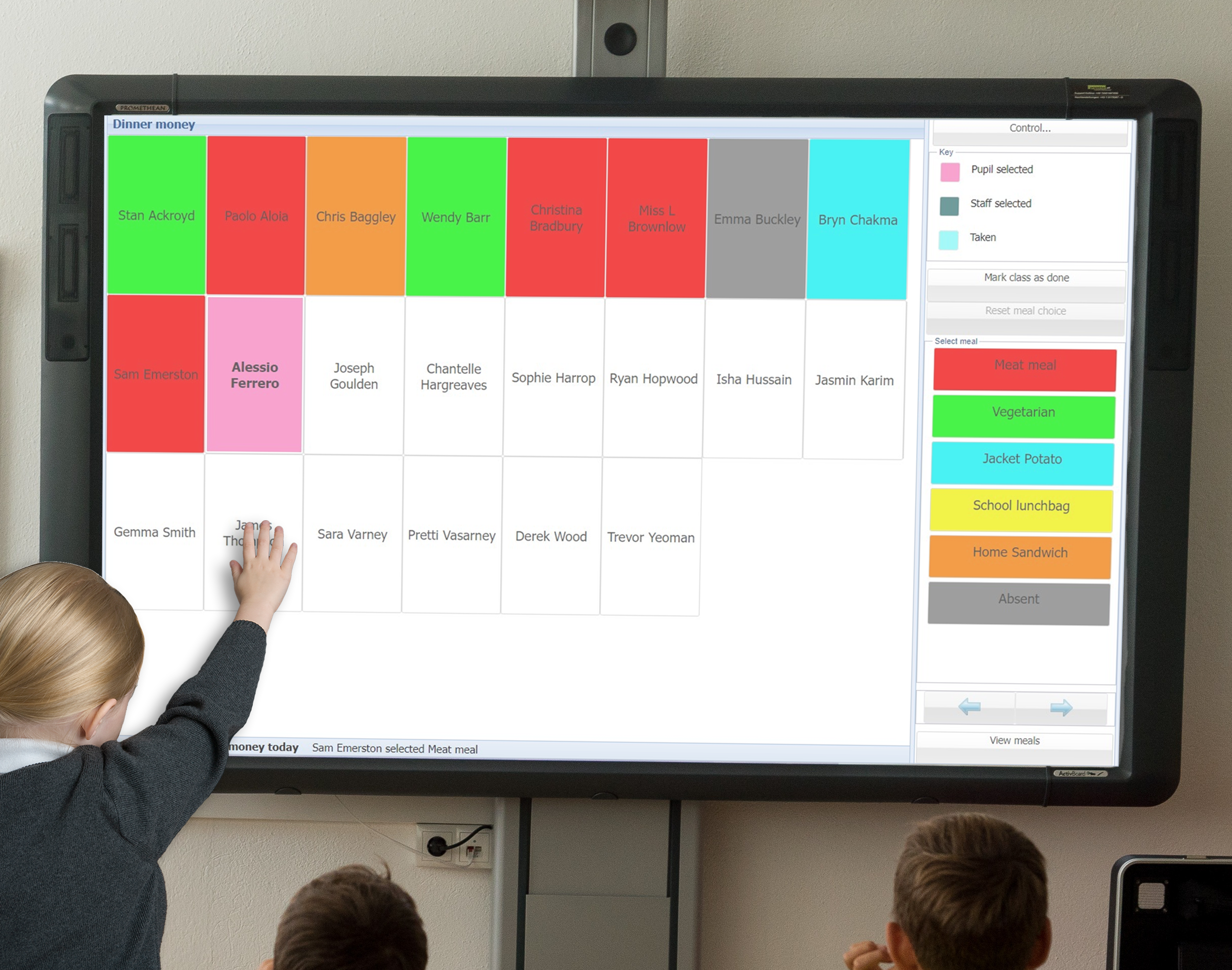
Classroom Edition with Extended Day
It also works perfectly for all of your wraparound care club sessions.
This software allows wraparound care staff to view bookings and record additional attendance at breakfast and after school clubs.
Plus, kitchen staff can log into Classroom Edition to see the breakfasts ordered.
As mentioned above, the SCO system updates immediately, allowing school admin staff to log in to view and run any reports needed.